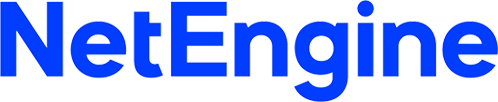“The cost of hiring someone bad is so much greater than missing out on someone good – Joe Kraus”.
Today apps come from every industry: media companies, banks, airlines, recruitment, cafes and restaurants, government agencies, games, and social networks, just to name a few. Everyone has seen headlines of inspiring multi-billion dollar apps from Instagram to Uber. Naturally, this has forced brands to get into the mobile and web app space to grow and connect with their customers.
What type of app?
Most apps fall into one of the following three categories.
| Mobile app | Web app | Cross Platform |
|---|---|---|
| A mobile app is a software application developed specifically for use on small, wireless computing devices, such as smartphones and tablets, rather than desktop or laptop computers.
Usually available through distribution platforms called app stores, such as the Apple App Store and Google Play store. They’re designed with consideration for the demands and constraints of the devices, and also to take advantage of any specialised capabilities they have. A gaming app, for example, might take advantage of the iPhone’s accelerometer. |
A Web application, or web app, is an application program that is stored on a remote server and delivered over the Internet through a browser, such as Chrome, Safari, or Internet Explorer.
Web applications are usually coded in browser-supported languages, such as JavaScript and HTML, as these languages rely on the browser to render the program executable. The web application requires a web server to manage requests from the client, an application server to perform the tasks requested, and often a database to store the information. |
Cross-platform apps run on multiple computing platforms such as iOS and Android, along with modern web browsers.
You can download a cross-platform app on an app store and run on a web browser. Facebook is a great example of a cross-platform app. You can download it on your phone or access by going to facebook.com in a web browser. The main benefit of cross-platform apps, is that you don’t have to develop a separate app for each platform. You can have one app that’s compatible with your chosen platforms. |
Cost structure
Most apps go through a design phase and a development phase before they’re launched.
In the design phase, the client will be working closely with a designer to come up with the look and feel of the application. During this period, you’ll also want to identify and design core feature workflows, so any issues are found. The goal of this phase is to have a blueprint of what the developers are going to build. This phase generally takes 1 to 2 weeks depending on the size of the application.
The development phase is where the developers build the app based on the client’s requirements and designs made in phase 1. All frontend and backend code will be written and deployed on a server for the client to test and offer feedback. During this whole process, rigorous testing will be done by the development team to ensure your app is stable.
| Phase 1: Design phase | Phase 2: Development phase |
|---|---|
| Design meetings UX/UI Mockups Copywriting Feedback Project managment |
Development meetings Frontend development Backend development Servers Feedback Testing Project management |
Types of functionality
Most apps that NetEngine has built generally fall into the following three categories and price ranges.
| Simple Apps | Database Apps | Full Featured App |
|---|---|---|
| A simple app consists of only 1-4 pages. Like a Todo app. They have only one core feature and don’t require a lot of expertise to build. | Your app needs to store information on a server or on the user’s device, such as a username, password, first name, last name, and address. This makes the architecture more complex.
If your app needs a custom design, and users should be able to log in, then your app falls into this category. |
You want your users to access information in your app on any device or web-browser.
The app has a custom design with many key features and users can login and view information. |
| $20,000 – $40,000 | $40,000 – $100,000 | $100,000+ |
| Up to 4 Weeks | 1 – 3 months | 3+ months |
Cost of features
After launch it’s recommended you talk to as many users as possible, so you can receive feedback on what to improve or build next. Successful apps never stop development. They’re always changing and improving to offer more features and value for users. Below is a breakdown of common feature requests.
| Email login | Social login | Post content |
|---|---|---|
| Users sign up with basic information and log in with an email and password. | Users can login with Facebook or Google and sync basic information. | Users can post content like a blog post or product for other users to see. |
| $2000 – $3000 | $3000 – $4000 | $5000 – $10,000 |
| File uploads | User profiles | Geolocation |
|---|---|---|
| Users can upload files, such as an image and have other users view it. | Users can update their profiles and view other user profiles. | Users can view their current position on a map. |
| $2000 – $4000 | $3000 – $5000 | $5,000 – $7,000 |
| Payment system | Single sign on | Calendar system |
|---|---|---|
| Users can pay for a product or service using a credit card or PayPal. | Users can sign into a single app and are then signed into other apps, like Google. When you sign into Gmail, you’re also signed into Google Calendar. | App has a calendar system where events can be scheduled, similar to Google Calendar. |
| $5000 – $7000 | $7000 – $10,000 | $15,000+ |
- Prices on this page are estimates and examples. The total cost will take into account the developer, how it’s implemented into your app, among other things.
We would love to hear about your idea!
Now that you have a rough idea about how much your app might cost the next step is attened a NetEngine Concept Workshop.
It’s the only way to validate your project’s assumptions and start moving forward with your project. 95% of our clients said they would recommend it!