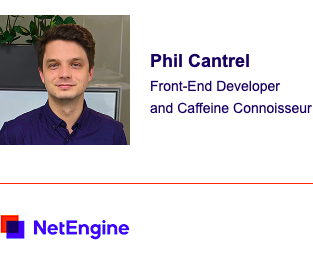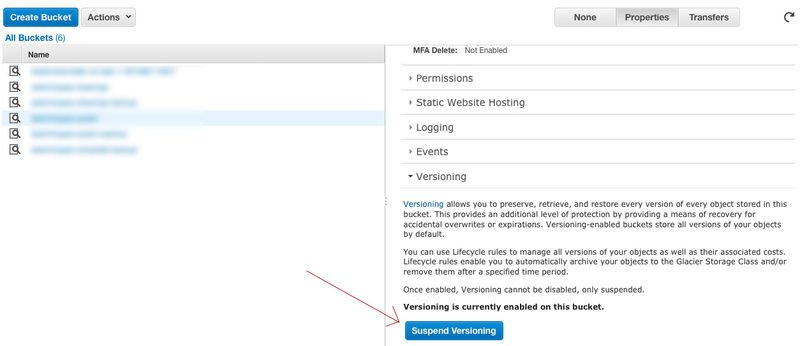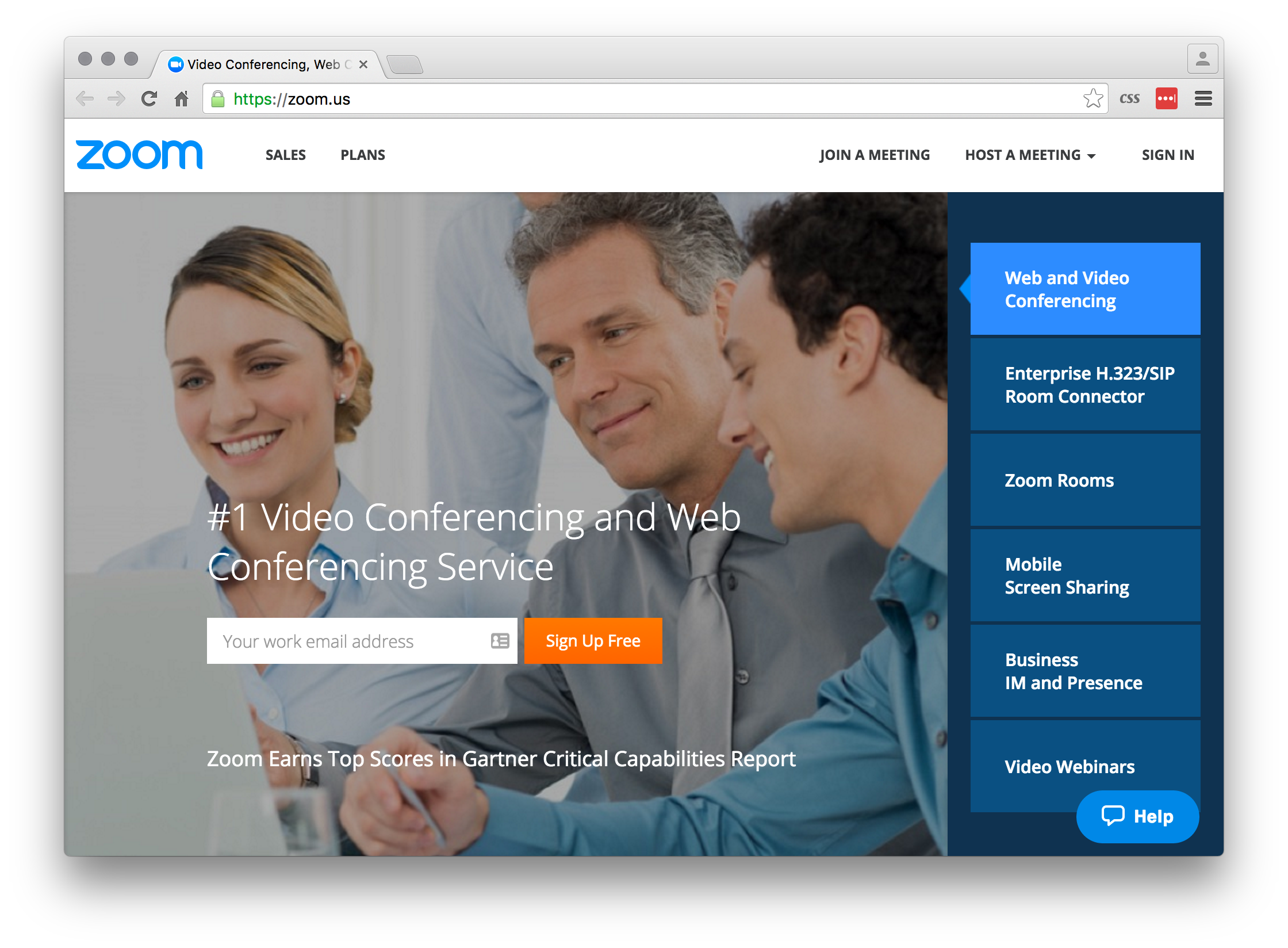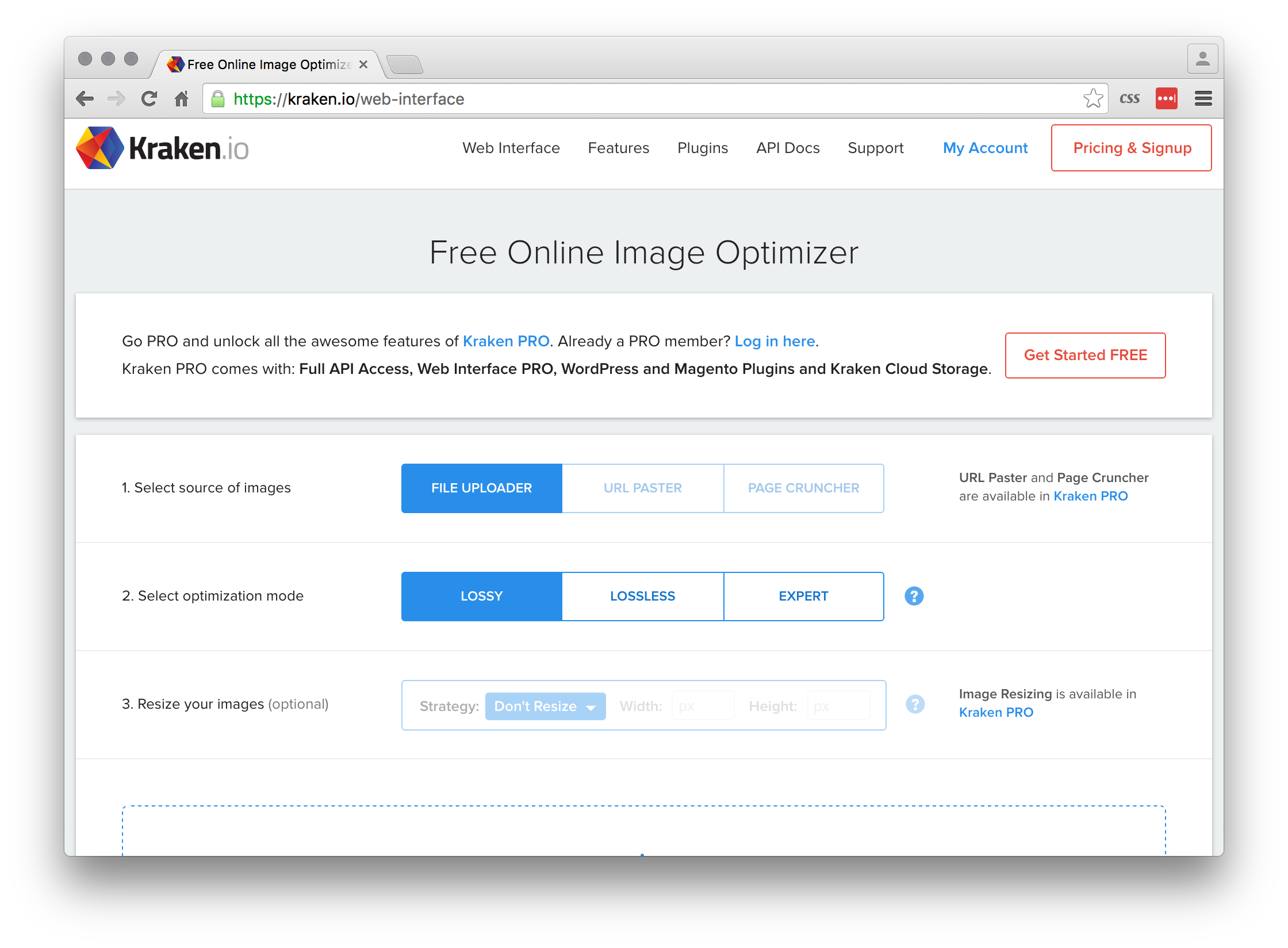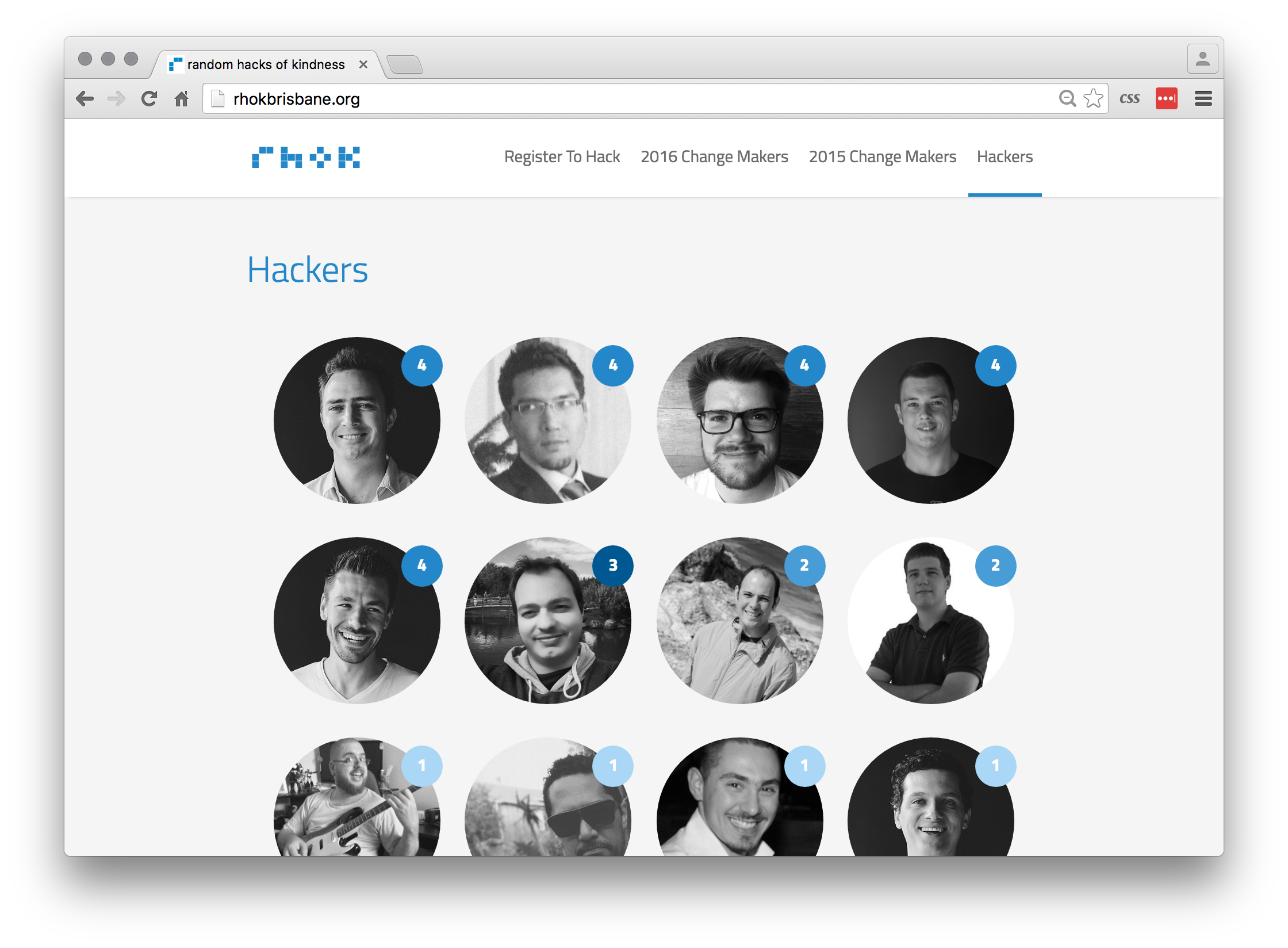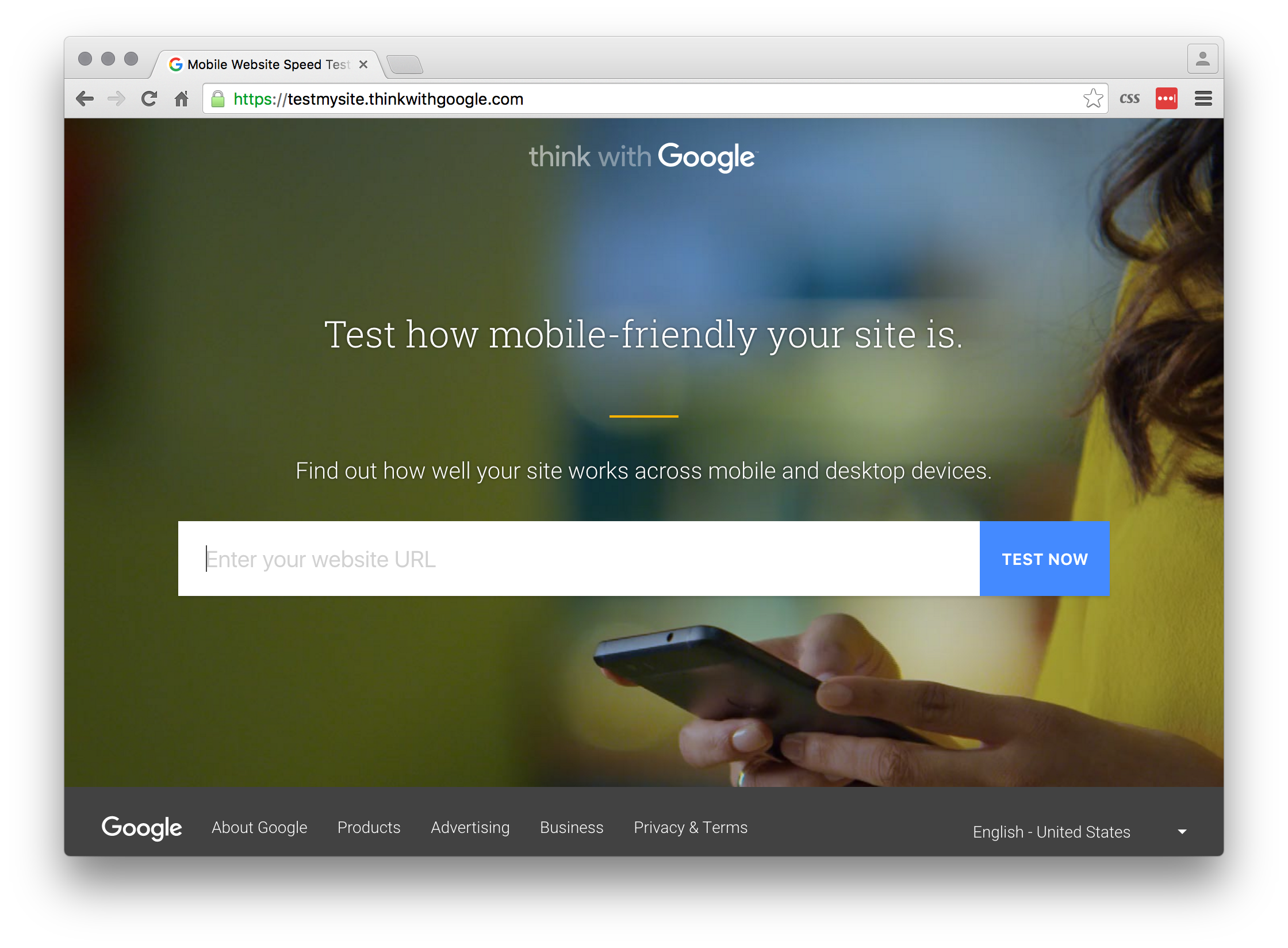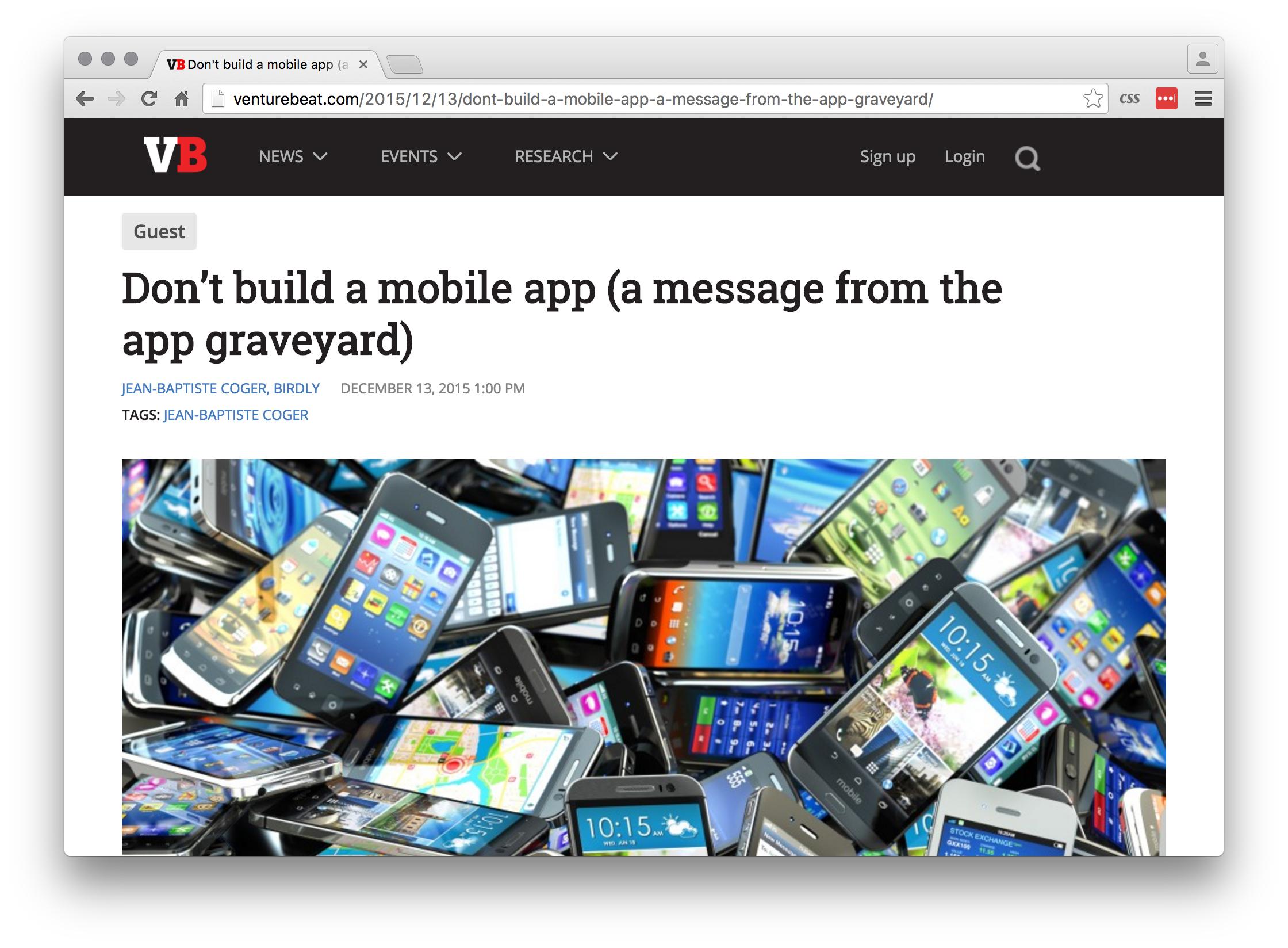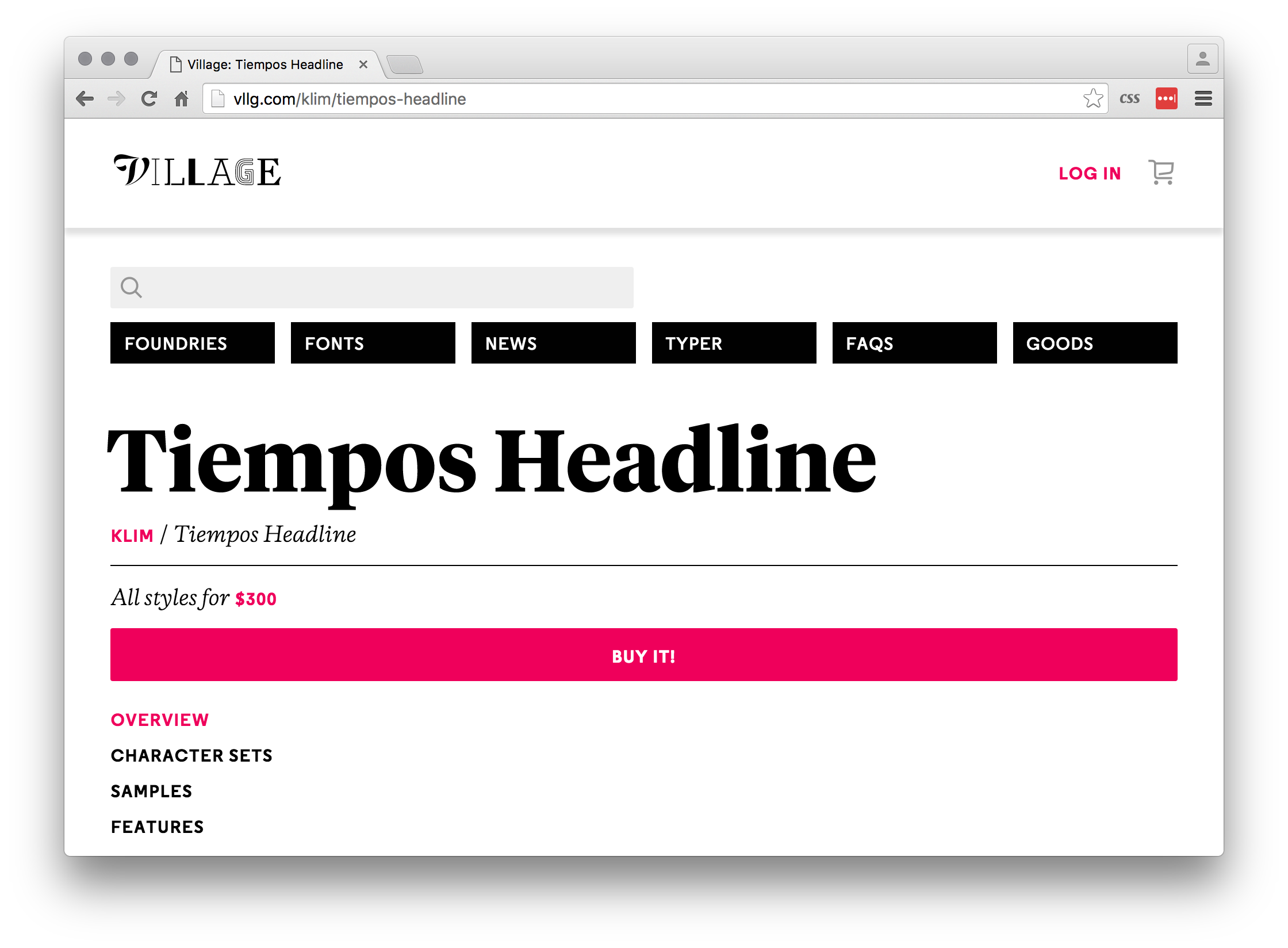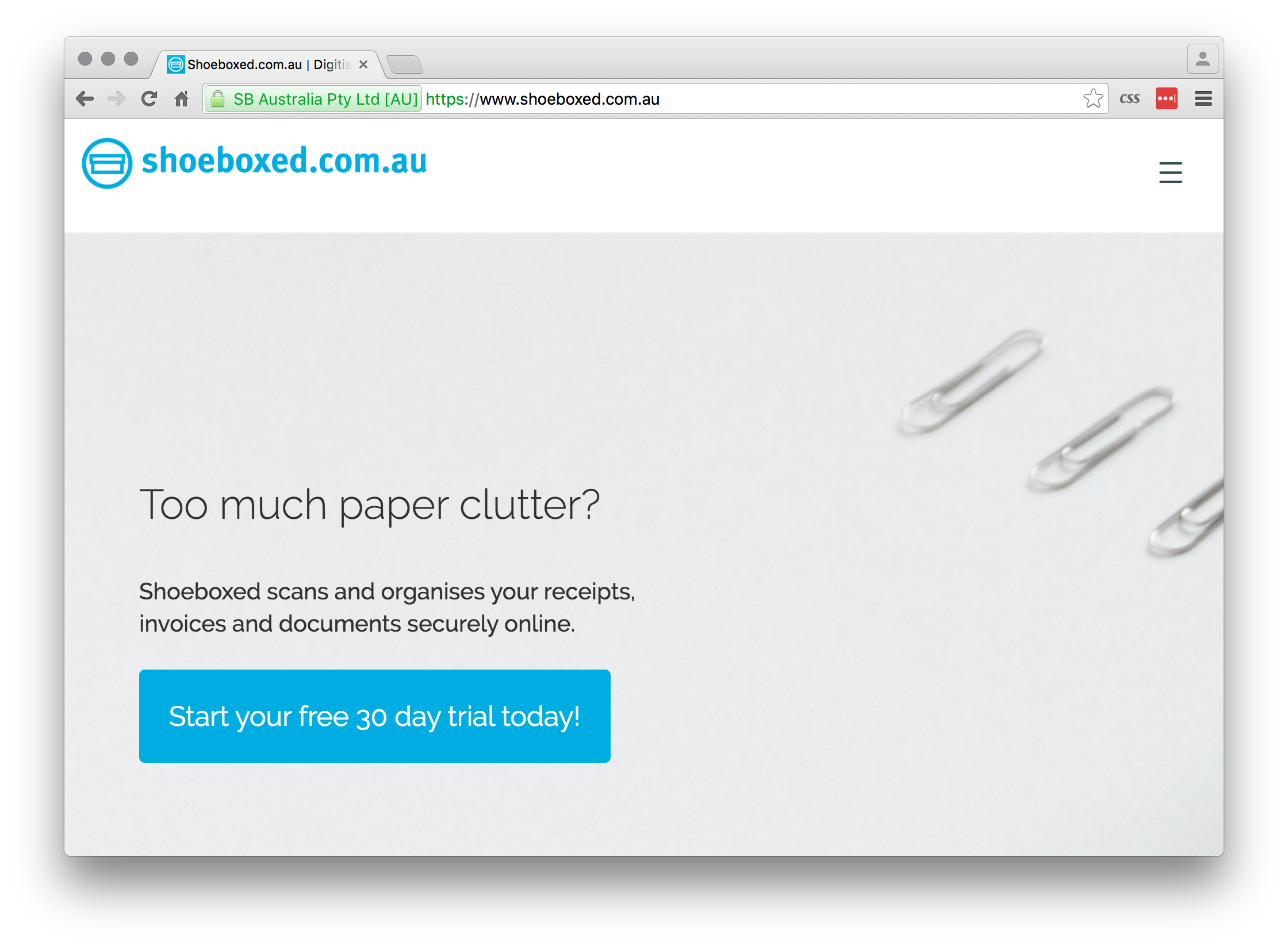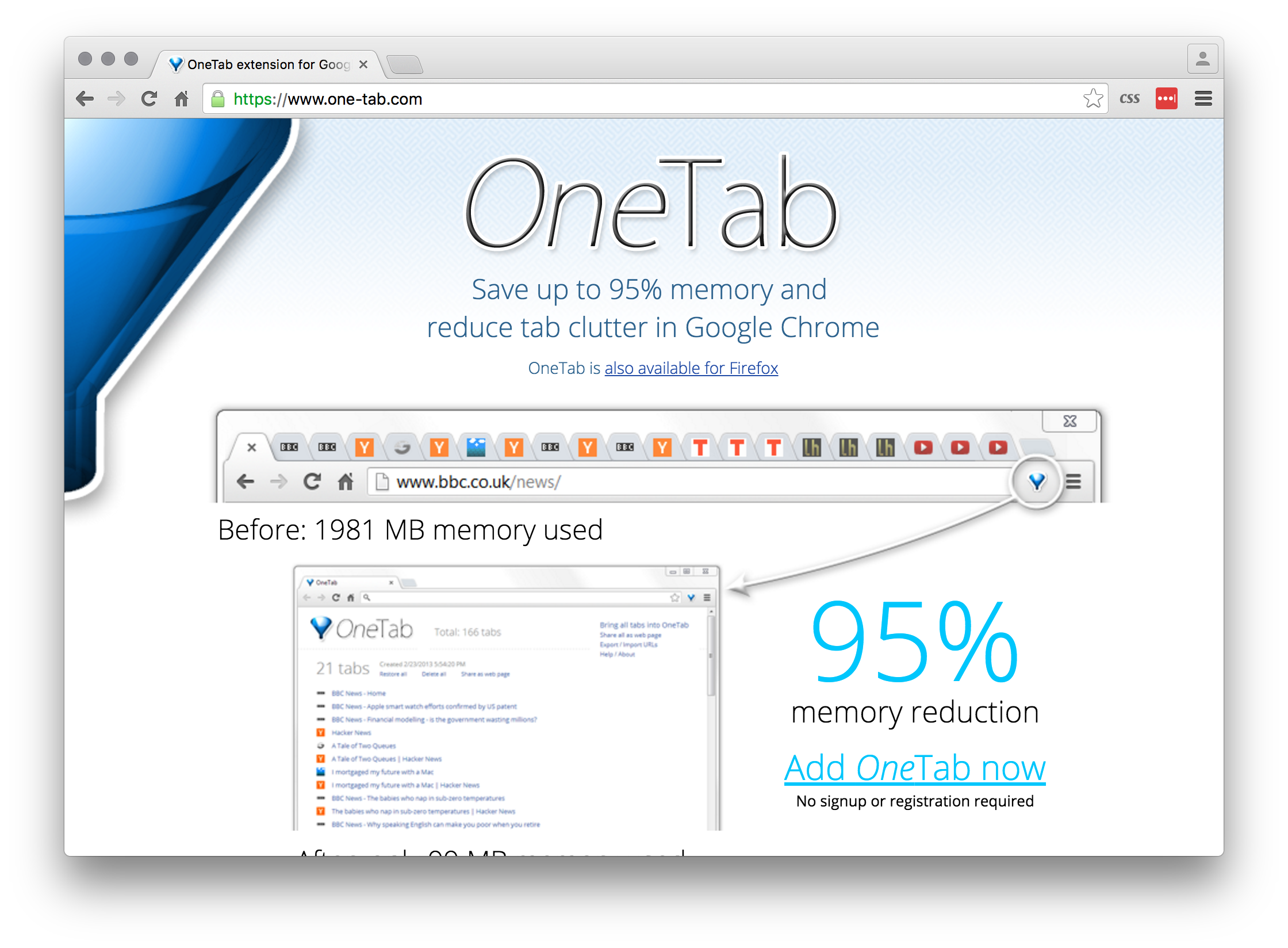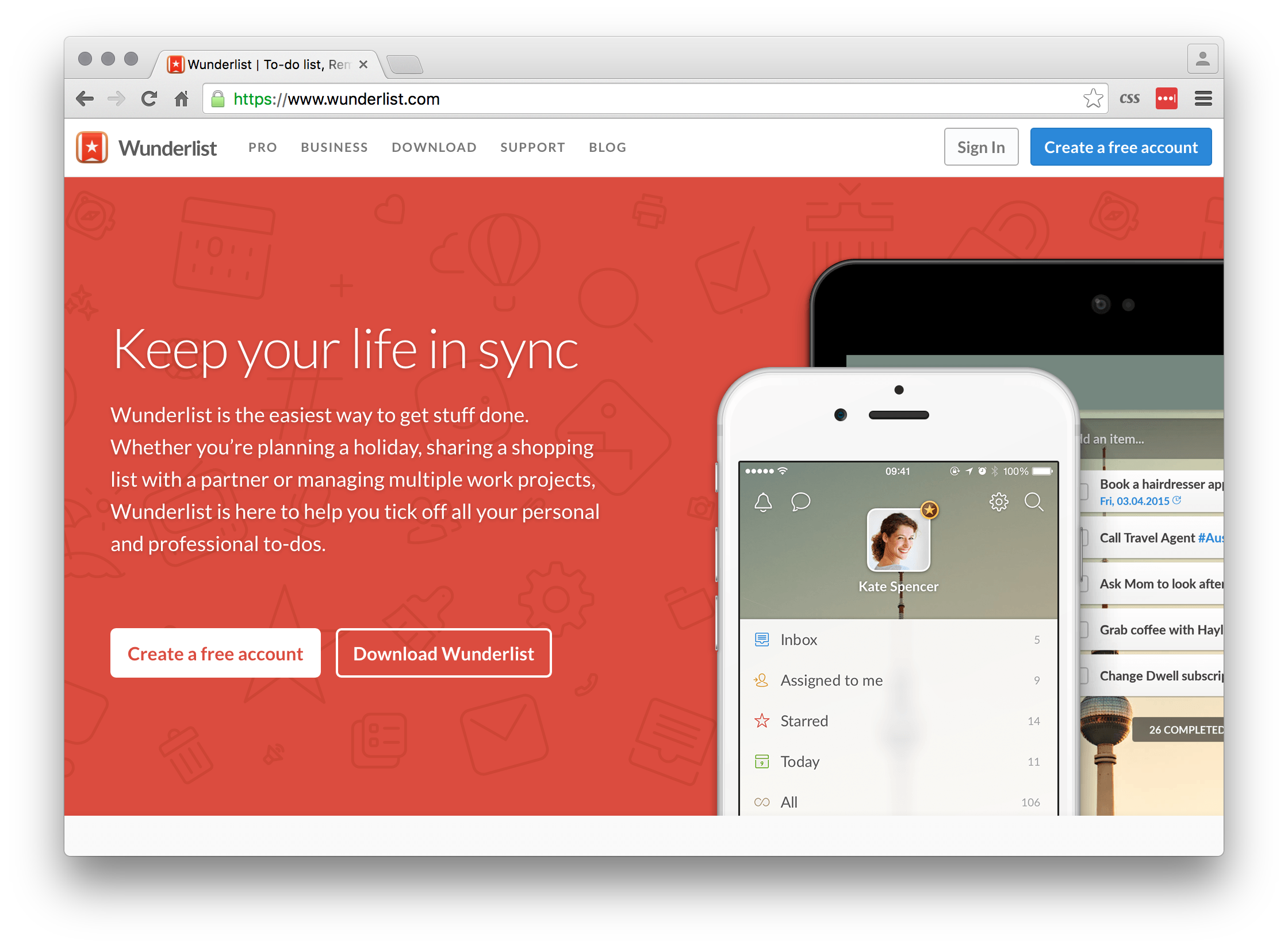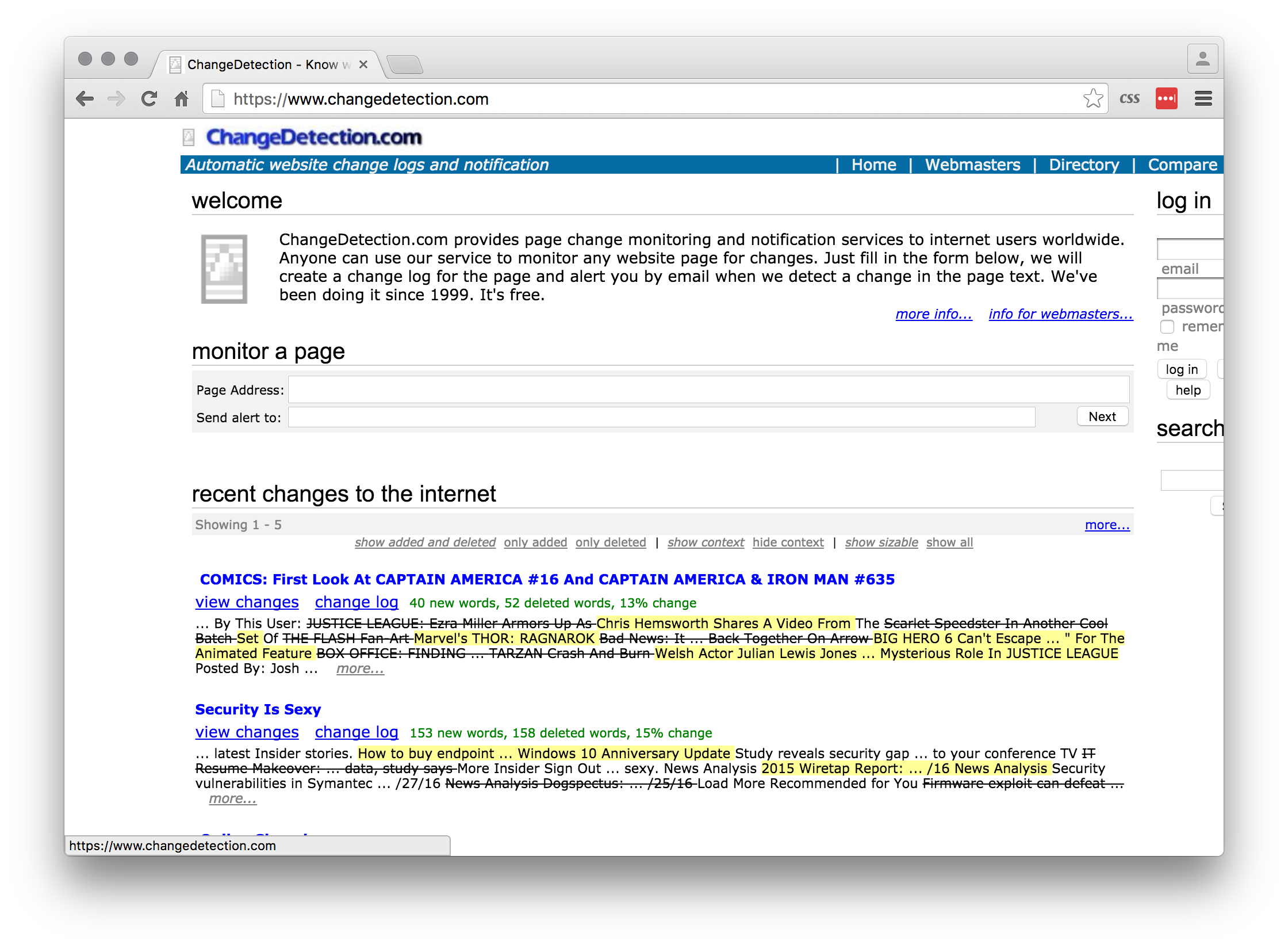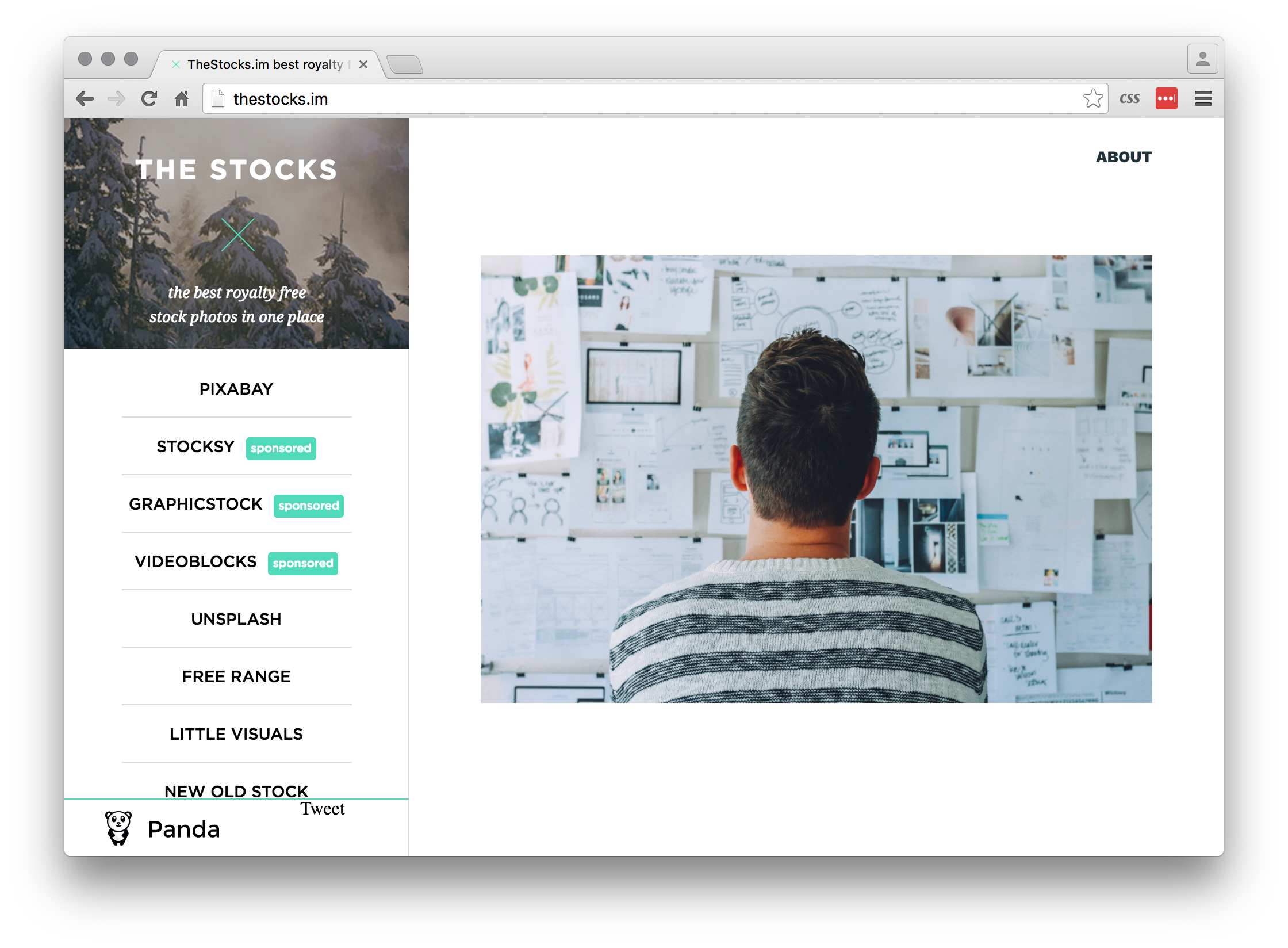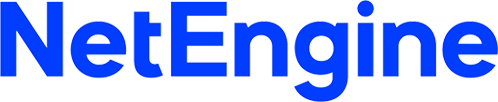Artificial Intelligence (AI) is rapidly reshaping the world. While its potential to solve complex problems and automate tedious tasks is undeniable, the ethical implications can’t be ignored. Opaque algorithms and privacy concerns are just the tip of the iceberg when it comes to the challenging questions that loom over AI.
As leaders, we must learn to answer these questions and be aware of the ethical challenges that face this innovation. We must collaborate across fields and sectors, ensuring transparency, accountability, and fairness in AI development and deployment.
Today we will tackle issues like data misuse, job displacement, and AI ethics frameworks. Let’s not just drive AI forward, let’s steer it toward a more equitable and ethical future together.
Data Misuse
Data is the fuel that drives AI’s engine. Data is shaping AI’s decisions and influencing its outcomes. If you’re fueling it with premium you’ll be great! But contaminated fuel corrupts your engine, causing it to lack power and performance – eventually leading to engine failure. Data Misuse poses a critical challenge to ethical AI for this reason.
Imagine a corrupted AI, trained by biased datasets perpetuating discrimination. Or AI fueled by stolen personal information, infringing on people’s privacy. The consequences can be extremely harmful to AI and to our users.
So how can we, as leaders, become champions of ethical data practices? One way is fostering Data Transparency. Demystify your data collection and usage for your users. Ensure you communicate what data is collected, how it’s used, and exactly who has access to it. Also, incorporate clear opt-in/opt-out options that give users control over their data. This builds trust and reassures your users.
Data transparency is just one way of becoming a champion of ethical data use. Leaders can always prioritise data security, promote ethical data culture, and address data bias. With transparency establishing a foundation of trust, let’s now explore the potential impact of AI on the workforce, specifically, the concern of job displacement.
Job Displacement
The automation of time-consuming tasks powered by AI shows significant gains in efficiency and productivity. The real neat thing about AI is that it never needs a break to complete these tasks. It’s always there, ready to work. However this progress comes with a trade off. Job displacement. As AI takes over repetitive and routine tasks, some jobs become obsolete, leading to unemployment for many employees and economic disruption. This change doesn’t just hurt the real people behind the job titles and their families, but could hurt the world as a whole.
This raises a massive ethical dilema. Business leaders must grapple with the responsibility of ensuring the security of their workers who may be impacted by automation. Reskilling and upskilling initiatives are key in minimising the negative impacts of AI automation being integrated into your workforce.
Reskilling and upskilling initiatives, such as training programs in data science or cybersecurity, equip individuals with the in-demand skills needed to remain competitive and adapt to new opportunities. The World Economic Forum estimates that by 2025, half of all employees will need reskilling due to automation, highlighting the urgency of investing in these initiatives. By providing individuals with the tools to navigate the changing landscape, we can ensure a smoother transition into the AI-driven future of work.
AI Ethics Frameworks
In light of the ethical challenges associated with AI, numerous bodies and organisations have adopted AI ethics frameworks. These are sets of rules and standards meant to direct the proper creation, application, and usage of AI.
The OECD’s AI Principles provide a comprehensive framework for responsible AI development and deployment. These principles emphasise human-centred values. They also advocate for fairness, transparency, accountability, robustness, safety, and societal benefit, guiding the creation of AI systems that are unbiased, understandable, answerable, reliable, secure, and ultimately, contribute positively to society.
These frameworks offer valuable guidance for organisations working with AI, but they remain dynamic and evolving. The field of AI ethics is constantly exploring new challenges and potential solutions, requiring continuous dialogue and adaptation.
By actively engaging with AI ethics frameworks and incorporating their principles into our practices, business leaders can contribute to a future where AI serves as a force for good, benefitting both employees and society as a whole.
Responsibly shaping AI’s future is our collective responsibility. Let’s build a world where this innovation serves as a force for good, driving progress towards a more ethical and equitable society.